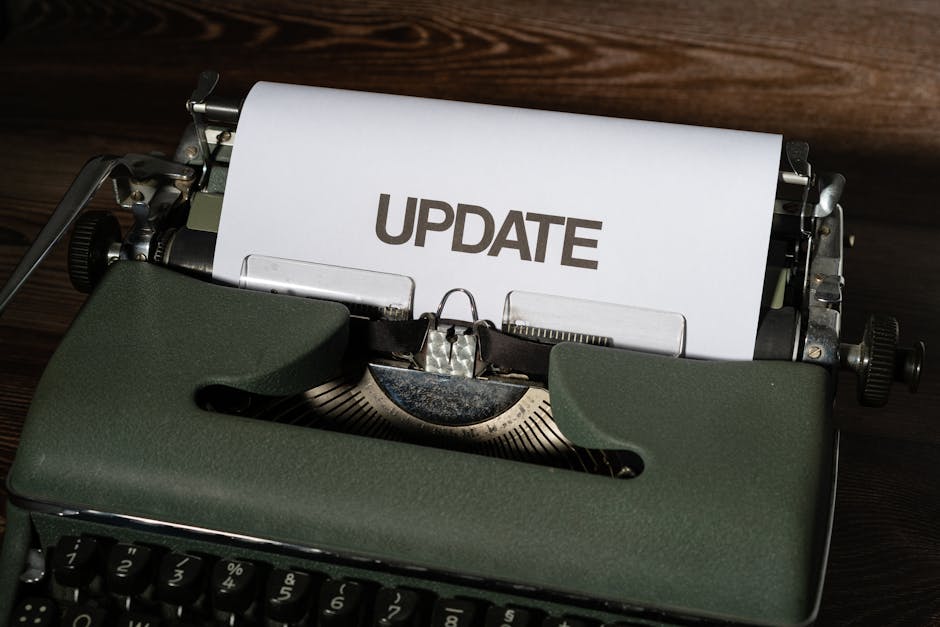Let’s dive in the new features of the update:
1. Support MP4(H.265), MKV(H.264), MKV(H.265), and MOV(ProRes 422HQ) as the output formats.
AVCLabs Video Enhancer AI supports MP4(H.265), MKV(H.264), MKV(H.265), and MOV(ProRes 422HQ) as the output formats, which means you can get a better quality output video without worrying about the original file format.
2. Add AI Face Blur.
The AI Face Blur function is an important new addition to AVCLabs Video Enhancer AI. It can automatically detect and blur faces in videos, ensuring the privacy of people captured in the footage. The principle behind AI face blur is simple: by analyzing the video frame-by-frame, the software can identify human faces and then apply a blurring effect to them. This ensures that the faces are not easily recognizable, while still preserving the overall quality of the video.
3. Support manually controlling brightness, contrast, and saturation.
AVCLabs Video Enhancer AI supports manually controlling brightness, contrast, and saturation. This allows you to make small adjustments to the video without having to rely on automatic mechanisms that may not always produce the results you desire. In addition, this functionality can help you achieve a more natural look for your videos by allowing you to fine-tune the colors according to your preferences. As a result, your videos will appear more polished and professional.
4. Support cropping video.
Video cropping is a popular way to improve the composition of a video or to focus on a particular subject. AVCLabs Video Enhancer AI now supports cropping videos, making it easy to get the perfect composition for your video. Simply select the area you want to crop and click on the crop button. You can also choose to save the cropped area as a new video file.
Compatibility
Supported OS:
Windows:
Windows 11/Windows 10 (64bit)
/Windows 7 (64bit)
(Directx12 or above is required for GPU acceleration.)
Mac:
macOS 10.15 and above using Apple M1 Chip
Processor: 4GHz Intel/AMD processor or above
Monitor: Monitor with 1920×1080 pixels or higher resolution.
Free Space: More than 15G.
RAM: 8GB or higher recommended
Price
The pricing of AVCLabs Video Enhancer AI starts from $39.95 USD for a month plan. For more price checking and information, you can visit https://www.avclabs.com/purchase.html.
About AVCLabs
AVCLabs is a software development company that provides products Including Video/Image Enhancers, Video Background Removal, and more. To know more, you may visit https://www.avclabs.com/
Our Social Media
YouTube: https://www.youtube.com/channel/UCxBfdONiMTIE_oB2DoKkthg
Facebook: https://www.facebook.com/AVCLabs.Official2022
Twitter: https://twitter.com/AVCLabsofficial
Related Links: https://www.avclabs.com/