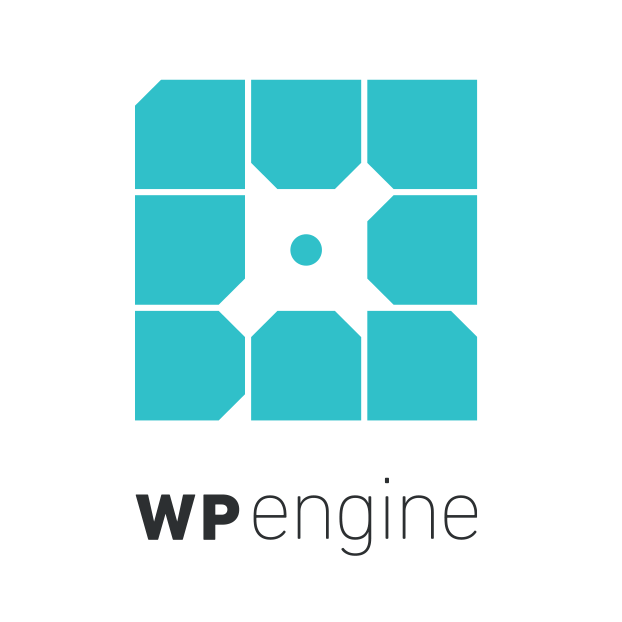WP Engine has a full suite of products, features, and infrastructure options that agencies consider essential to their workflow. Today, we’ll break down three WP Engine products and one WP Engine feature that have been created with agencies specifically in mind:
DevKit
WP Engine’s DevKit is a WordPress local development environment and build toolkit that seamlessly works with WP Engine and encourages better, faster code. Agencies are constantly looking for dev tools that reduce the time and effort needed to launch and update sites. DevKit helps developers at agencies do this by combining a container-based local development environment, SSH Gateway access, robust developer workflows, and other tools for building and debugging great WordPress projects faster.
DevKit gives developers the flexibility to build, debug, and deploy efficiently by packaging tools such as WP-CLI, Ngrok, and Xdebug into one easy-to-use platform. Agencies managing work for multiple sites will gain the ability to maneuver between different client sites on their WP Engine account, which is instrumental to their workflow. Not only is DevKit equipped with technology to ensure faster iterations and more efficient development, but it can also be used by developers of any skill level. Veteran WordPress developers and rookies alike will be able to maximize their productivity using this set of tools.
Smart Plugin Manager
Updating plugins is a tedious and annoying task for anyone working in WordPress. While it is necessary for preventing vulnerability exploits and other cyber attacks, it detracts from the creative work agency teams would rather be doing. The reality is that clients often utilize a lot of plugins, and maintaining the current versions of each one can result in unintended consequences, including security issues, plugin compatibility problems, and potential downtime.
Smart Plugin Manager takes the headache out of plugin maintenance by automatically checking your plugins for updates nightly and ensuring that when updates happen, your site doesn’t break. By using “smart” technology and visual testing, agencies can sleep easy knowing that their clients’ plugins are up to date and their sites are up and secure. After implementation, Smart Plugin Manager is intended to be a set-it-and-forget-it solution — freeing up time and mental energy. Smart Plugin Manager is also the only solution on the market to include visual regression testing, automated nightly updates, and the ability to update plugins from private repos.
Dev/Stage/Prod Environments
No two developer workflows are the same. Even within small agency teams, developer workflows can vary significantly. The establishment of development best practices helps limit redundant work and errors in production. WP Engine Dev/Stage/Prod development environments help developers categorize the type of work they’re doing and minimize risk by protecting their production environments from overlooked errors.
These environments allow your team to develop and code website changes using your development environment, stage the changes for your team to view in your staging environment, and only push to your live, production environment when all changes look exactly right. By following the practice of “databases move down, code moves up,” your development workflow can stay organized, efficient, and proactive.
Site Templates
It’s not uncommon for an agency to implement dozens of new WordPress sites every year. Each new site requires a diligent setup process with the appropriate tools and plugins. This process is often time-consuming, monotonous, and repetitive. It’s also true that the WordPress ecosystem is chock-full of mar-tech tools; it can be difficult to know what tools to use and when. This initial process takes away from creative agility and productivity.
Get 40% Instant Discount in WP Engine Hosting Services !! Click Here