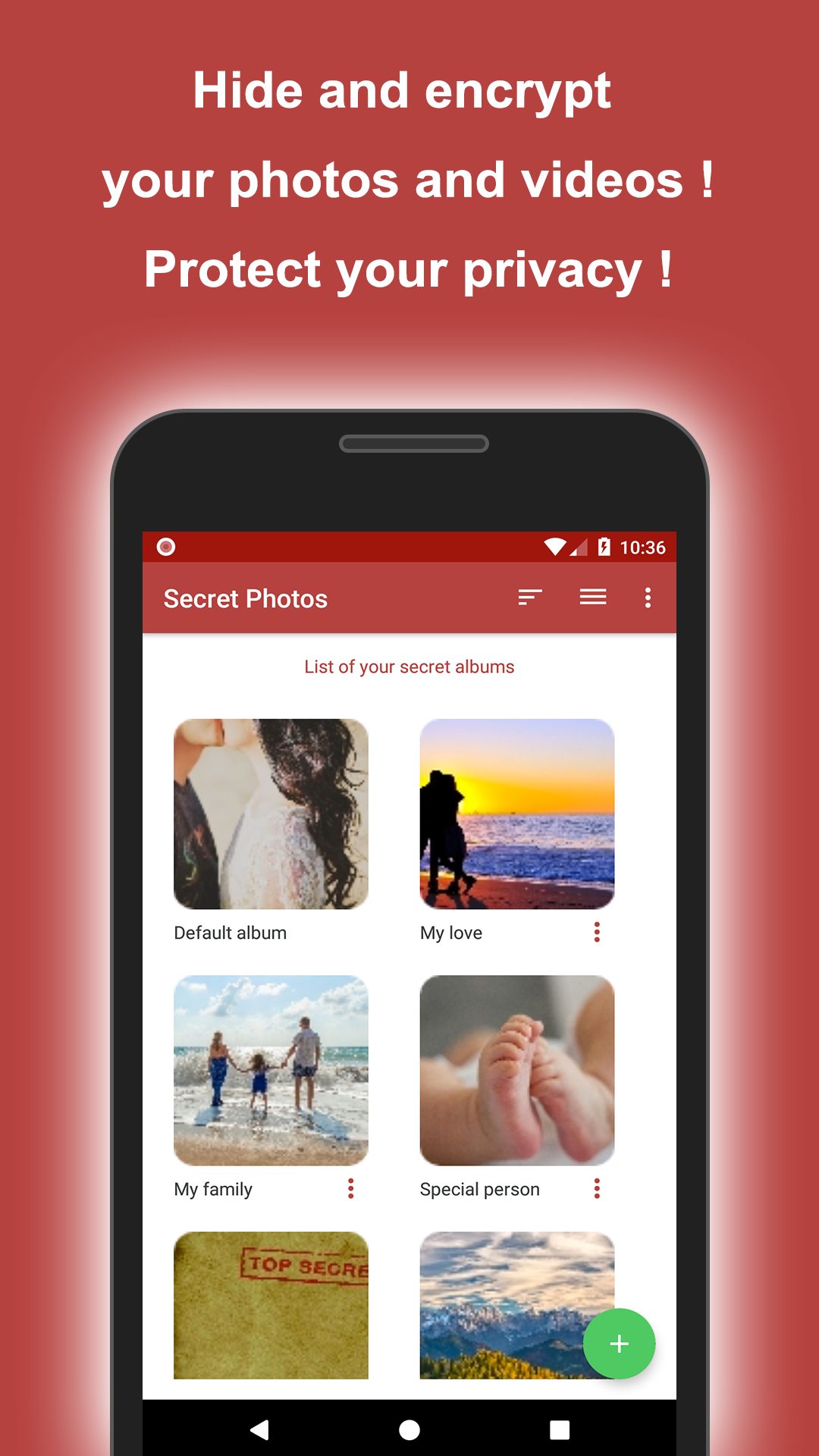“Hide photos and videos and protect your privacy from curious eyes”.
This is the slogan of Secret Photos for Android, the new app to hide and encrypt photos and videos on smartphone and tablet.
Some days ago has been released the version 1.2.5 of this nice app.
Who needs Secret Photos?
1. Users that want an app to hide and encrypt photos and videos on your Android device;
2. Users that want to make their media files secret and that want to prevent other curious and indiscreet people from seeing them;
3. Users that want to protect their privacy, their memories and the most important experiences.
Important, Secret Photos can be downloaded from Google Play for FREE.
Definitely, Secret Photos is a virtual and safe container to protect photos and videos. It will allow you to hide your media protecting them with a password or fingerprint (for Android devices that support it).
Your public gallery remains visible for friends, family, colleagues and/or any person authorized to use your smartphone or tablet. But photos and videos imported into Secret Photos will be protected and you will be the only user that can see them.
Encryption of your photos and videos is done using the powerful AES encryption algorithm certified and used worldwide by banks and governments.
With Secret Photos you can:
– import your photos and videos directly from the camera, or from your image gallery;
– hide and encode your photos using certified AES encryption;
– access your media by entering a password chosen by you;
– if your device supports it, access your files with your fingerprint;
– organize your media in albums, based on your preferences and needs;
– create new albums and modify or delete existing ones (for example, by grouping pictures and videos of your family, your friends, secret documents, etc.);
– browse your media, sort them by date or by name and view them in grid or list mode, according to your preferences;
– export and / or share only the photos and videos you want.
Secret Photos is freely available on Google Play.
Why is Secret Photos different?
– Unlike other apps, Secret Photos does not need an Internet connection to work. And it doesn’t use external services (example, cloud services) that can be a problem for the privacy of users;
– Photos and videos will only be saved and encrypted on the device;
– In addition, for each photo or video imported into Secret Photos a different encryption key is used, generated dynamically when added to the safe. All this for the maximum security. In fact, this way, even if someone manages to extract your data from the device by unconventional means, will not be able to view the photos.
Secret Photos supports the use of the SD card, very useful when the internal memory of your device is full.
Many languages are supported in this version: English, French, Spanish, Italian, Portuguese (many other languages are coming…)
★★★ PRO functionality: ★★★
Together with the free version, users can also get Professional features, such as:
– Backup and Restore functions (full encoded backups of photos and videos, for maximum security of archives and to copy the photos and videos from one device to another, quickly and effectively);
– A fake container with a fake password (useful in case someone forces the user to open the safe container. User can type in an alternative password, accessing a second false container, where he can save more photos. This way, nobody will know he have another safe container)
Where to download?
Secret Photos is available for download on Google Play. (a link is supplied together with this press release)
Available for download on Google Play:
https://play.google.com/store/apps/details?id=com.travappsmobile.secretphotos
Website:
https://www.travappsmobile.com
Press material:
https://www.travappsmobile.com/press_release/press_material.zip